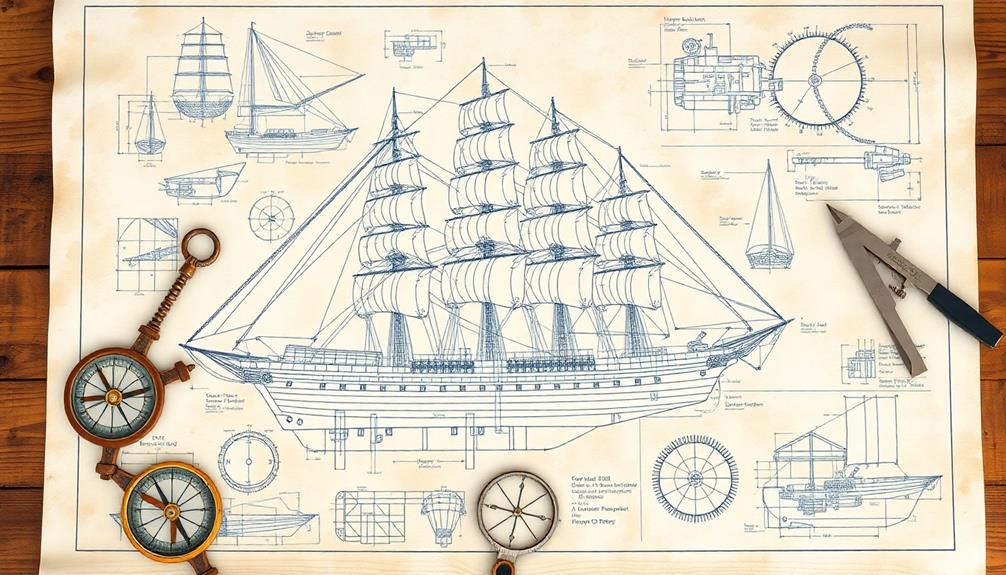If your fan's humming, it's often due to loose screws, unbalanced blades, or electrical issues. You can tackle this by tightening screws and using a blade balancing kit to correct wobbling. Dirty blades can also contribute to noise, so keep them clean. Make sure to lubricate motor parts regularly to reduce friction and check for worn-out components that may cause additional noise. Understanding your fan's design and motor functionality can further help you minimize humming. There's more to explore about maintaining a quiet and efficient fan, ensuring a better experience in your space.
Key Takeaways
- Humming noise in fans often arises from loose screws, causing vibrations that need regular tightening for noise reduction.
- Unbalanced blades can exacerbate humming; using a blade balancing kit ensures proper alignment and smoother operation.
- Electrical issues, such as loose wiring or faulty capacitors, can generate buzzing sounds that require immediate inspection and repair.
- Worn-out motor bearings create friction leading to humming; regular lubrication of motor components can minimize this noise.
- Consistent maintenance, including monthly inspections and cleaning, helps identify and resolve issues, ensuring quieter fan performance.
Causes of Humming Noise

When you hear a humming noise from your fan, it often stems from several common causes. Loose screws can create vibrations that lead to this sound, so check and tighten them.
Unbalanced blades, resulting from misalignment or damage, can also cause humming as they wobble during operation. Electrical issues, including loose or frayed wires, may generate noise, so inspect your wiring connections carefully.
Additionally, motor problems like worn-out bearings or misaligned components contribute to humming sounds. For instance, understanding reasons for heat pump failure can highlight similar issues affecting fan performance.
Solutions for Noise Reduction

Addressing the humming noise from your fan requires a few practical solutions that can greatly improve its performance.
Regular maintenance, similar to the importance of appliance upkeep, can also help in identifying potential issues before they escalate.
Here are some effective steps you can take:
- Tighten Screws: Regularly check and tighten any loose screws to reduce vibrations and eliminate noise.
- Balance Blades: Use a blade balancing kit to guarantee all blades are aligned properly, preventing wobbling.
- Replace Faulty Components: If you notice buzzing, consider replacing faulty electrical parts, like capacitors or switches.
- Lubricate the Motor: Apply high-quality lubricant to motor components to minimize friction and keep noise levels down.
Impact of Fan Design
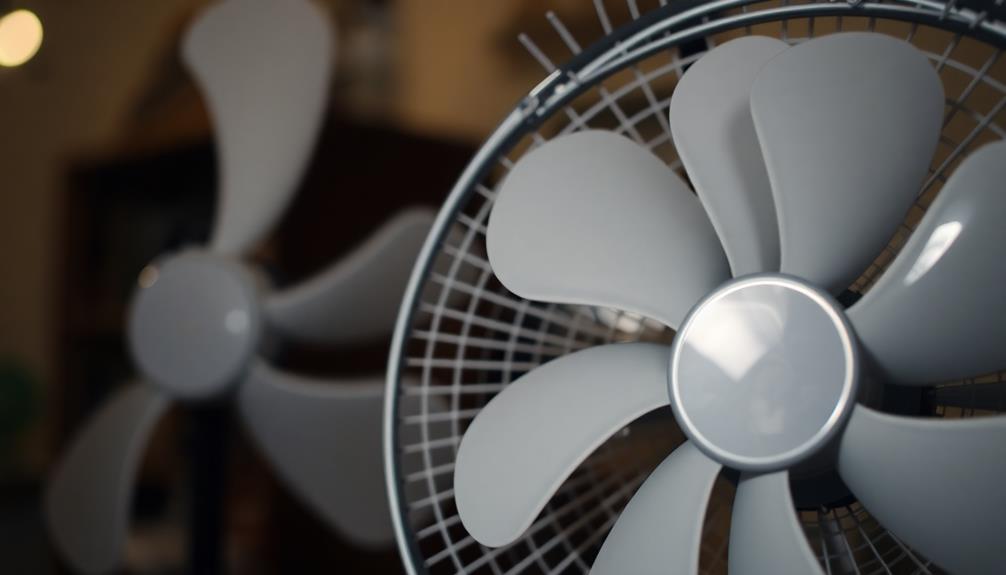
The design of your fan plays an essential role in its overall performance and noise levels. Blade shape and pitch greatly affect airflow; steeper angles can increase noise. Choosing high-quality materials, such as wood or composite, impacts durability and sound.
Aerodynamic blade designs minimize turbulence, leading to quieter operation. Additionally, selecting a fan that's engineered for efficiency can provide time-efficient application in your space, ensuring ideal airflow without disruptive humming.
Investing in a fan with a quality motor is fundamental, as advanced motors feature noise reduction technologies. Understanding fan speed settings is also important; low speeds promote gentle circulation with minimal noise, while high speeds can amplify sound levels.
Importance of Maintenance

Regularly maintaining your fan is essential for ensuring its longevity and ideal performance. By staying proactive, you can prevent annoying humming noises and costly repairs.
Here are four key maintenance tips you shouldn't overlook:
- Inspect Screws: Regularly check and tighten screws to eliminate vibrations that cause noise.
- Clean Blades: Dust and dirt can affect performance; wipe blades with a microfiber cloth to maintain efficiency.
- Lubricate Motor: Keep your motor components well-lubricated every 6-12 months to reduce friction and noise.
- Balance Blades: Use a balancing kit if you notice wobbling, ensuring smooth and quiet operation.
With consistent care, you'll enjoy a quieter, more efficient fan for years to come!
Troubleshooting Techniques

After keeping up with your fan's maintenance, it's time to tackle any humming noises that persist.
Start by inspecting and tightening any loose screws, as these can cause vibrations that lead to humming. Next, check the blade alignment; unbalanced blades can exacerbate the noise.
If you suspect electrical issues, examine wiring connections for loose or frayed wires. Don't forget to look at the motor—worn-out bearings or misaligned components may create excessive noise.
Additionally, verify your fan is positioned away from other electronic devices, as electromagnetic interference can contribute to humming.
Understanding Motor Functionality

Understanding motor functionality is essential for maintaining a quiet and efficient ceiling fan.
Your fan's motor plays a significant role in its overall performance and noise levels. Here are four key aspects to take into account:
- Bearings: Worn-out bearings can create friction, leading to humming sounds.
- Alignment: Misaligned motor components can cause vibrations, resulting in noise.
- Windings: Faulty motor windings can lead to electrical imbalances, producing unwanted humming.
- Lubrication: Regular lubrication of motor parts reduces friction and minimizes noise.
Role of Electrical Components
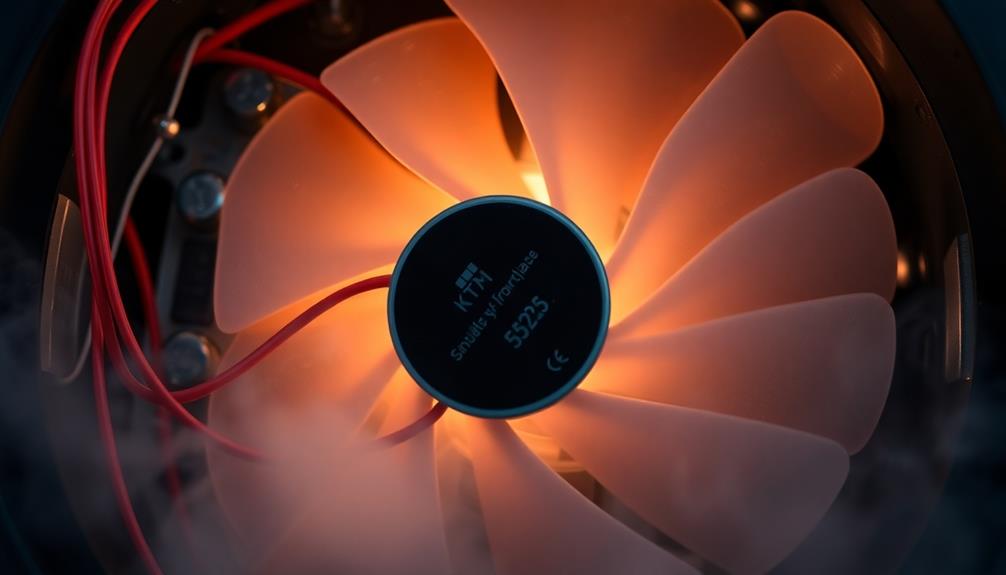
While you may not often think about it, the role of electrical components in your ceiling fan is essential for its performance and noise levels. The wiring connections must be secure; loose or frayed wires can lead to unwanted electrical noise.
Additionally, capacitors play a significant part in regulating power, and a faulty capacitor can cause humming that disrupts your comfort.
It's also important to guarantee all switches function properly, as malfunctioning switches can introduce noise.
Finally, the motor's electrical components need to be in good condition; worn-out windings or bearings can create friction and excessive humming.
Preventive Measures for Longevity

To keep your ceiling fan running smoothly for years to come, it's important to stay on top of regular maintenance and preventive measures.
By following these steps, you can guarantee longevity and reduce humming noise effectively:
- Inspect Monthly: Regularly check screws and tighten any loose ones to prevent vibrations.
- Balance Blades: Use balancing kits to correct any unbalanced blades for a smoother operation.
- Clean Regularly: Dust blades gently with a microfiber cloth to maintain airflow and reduce noise.
- Lubricate: Schedule lubrication every 6-12 months to minimize friction and keep the motor running efficiently.
Implementing these simple preventive measures will help you enjoy a quieter and longer-lasting ceiling fan experience. In addition to regular maintenance and cleaning, it’s important to follow basic ceiling fan safety tips to ensure the longevity and safety of your fan. This includes making sure the fan is securely installed, avoiding placing objects on top of the fan blades, and turning off the fan when not in use. By taking these precautions, you can enjoy a peaceful and reliable ceiling fan experience for years to come. It’s also important to regularly check for any loose screws or bolts on your ceiling fan and tighten them as needed. Following these ceiling fan safety tips can help prevent accidents and ensure the smooth and efficient operation of your fan. By being proactive in caring for your ceiling fan, you can avoid potential hazards and maintenance issues in the future.
Frequently Asked Questions
How Can I Tell if My Fan Is Too Loud for Its Size?
To determine if your fan's too loud for its size, listen for excessive noise compared to similar models. If it disrupts conversation or sleep, it's likely too loud and may need adjustment or repair.
Are There Specific Brands Known for Quieter Ceiling Fans?
When choosing a ceiling fan, look for brands like Hunter, Minka-Aire, or Casablanca. They're known for quieter operation due to quality materials and advanced motor technology, helping you enjoy a peaceful environment.
What Are the Best Materials for Fan Blades to Reduce Noise?
You'll find that materials like wood and composite reduce noise effectively. Notably, as you choose blades, consider their shape and design—steeper angles can actually amplify sound, so opt for aerodynamic profiles for quieter operation.
Can a Ceiling Fan Cause Health Issues Due to Humming Noise?
Yes, a ceiling fan's humming noise can potentially cause health issues, especially if it disrupts your sleep or concentration. It's important to address the noise to maintain a comfortable and healthy living environment.
How Does Humidity Affect the Performance of a Ceiling Fan?
Humidity can impact a ceiling fan's performance by reducing airflow efficiency. When the air is too humid, the fan struggles to circulate, making you feel warmer despite the breeze, so adjusting settings may help.
Conclusion
Now that you've unraveled the mystery of fan humming, you can tackle the issue head-on! Did you know that nearly 30% of ceiling fans experience noise problems due to loose components or unbalanced blades? By staying proactive with maintenance and understanding your fan's design, you can greatly reduce that annoying buzz. So, take action today to create a quieter, more peaceful environment in your home—because everyone deserves a little tranquility!